Thinking of jumping on the laptop sticker bandwagon but feeling a little confused? Well, we’re here to address all your concerns and help you make the right decision.
By the end of this guide, you’ll be able to decide if you should put stickers on your laptop. Not only that, but you’ll also have a clear understanding of the different types of laptop stickers and the ideal spots to showcase your chosen stickers.
So without further ado, let’s get right into the world of laptop stickers and find all your answers!
- What are Laptop Stickers?
- Types of Laptop Stickers
- Sizes of Laptop Stickers
- Should I Put Stickers On My Laptop?
- Do Stickers Damage Laptops?
- Why Do People Put Stickers on Their Laptops?
- Are Stickers on a Laptop Unprofessional?
- Where To Put Stickers On A Laptop?
- Where Not To Put Stickers On A Laptop?
- How to Remove Stickers From A Laptop?
- FAQS
- Conclusion
What are Laptop Stickers?
Laptop stickers are adhesive labels, decals, or laptop skins that can be applied to the laptop’s exterior. They are usually made from plastic, vinyl, or paper and serve as the perfect accessory to give your laptop a whole new personality.
Laptop stickers are generally easy to apply and leave no residue after removal. However, an inappropriate placement of stickers can compromise the functionality of your laptop. Therefore, it is necessary to ensure that stickers are not placed over essential ports, vents, or components required for an unobstructed function of the device.
Also Read Article on Why Laptop Fans are on Bottom?
Types of Laptop Stickers
Laptop stickers are widely available in the following three types of materials:
1- Plastic Laptop Stickers

Plastic stickers are a popular choice for laptops due to their easy application and protective properties. Most laptop stickers made from plastic offer moisture and water resistance, in addition to flexible customization options.
Pros
- Long lasting
- Provide a shiny and lustrous appearance
- Easy to remove
Cons
- Thick plastic stickers can interfere with laptop’s heat dissipation
- May leave residue, if exposed to heat
2- Paper Laptop Stickers
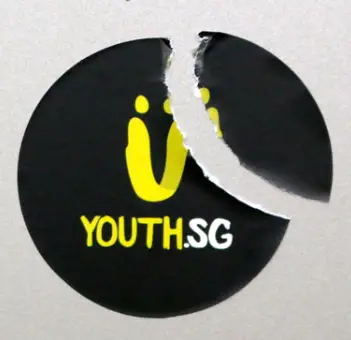
As the name suggests, these stickers are made of adhesive paper. Paper stickers are usually preferred for temporary use or promotional purposes because they’re inexpensive and delicate. Besides, they’re difficult to apply/remove, and often leave a residue behind.
Pros
- Cost-effective
- Eco-friendly
- Lightweight and flexible
Cons
- Leave adhesive residues
- Less durable
3- Vinyl Laptop Stickers

Vinyl is becoming an increasingly popular choice for laptop stickers. Vinyl stickers offer excellent durability, specifically a great resistance against fading and scratching. You can get these stickers printed with high quality graphics in vibrant colors. Vinyl laptop stickers offer an easy application and removal, without leaving behind any residue on your device.
Pros
- Serve as a protective layer for the laptop
- Waterproof
- Flexible design options
Cons
- May leave residue upon removal, if exposed to heat
Sizes of Laptop Stickers
There are mainly two types of sizes in laptop stickers, known as:
1- Decal
Decals are small laptop stickers, usually made from plastic or vinyl, cut into small individual shapes or designs. You can use them for decorative purposes and enhance the visual appeal of your laptop.
2- Laptop Skin
Laptop skin, in contrast, is a large adhesive cover that conceals the entire surface of the laptop. Besides adding a personalized touch to the device, laptop skins also provide an excellent protective function. If you’re looking for a full coverage sticker, laptop skins are the way to go.
Should I Put Stickers On My Laptop?

Putting stickers on a laptop is a matter of personal preference. So if you find the idea of putting stickers on your laptop appealing, you should definitely go for it.
3 Reasons Why Putting Stickers On Your Laptop Is A Good Idea
1- Fun Way of Self Expression
Adding stickers to your laptop allows you to make it a reflection of your personality. You can personalize it in your own unique way with motivational stickers, travel souvenirs, or quirky designs, and make it stand out of the rest.
Stickers on laptops also happen to be interesting conversation starters and can help you connect to people who share similar interests, as like-minded people may find the stickers appealing and reach out for discussions.
2- Easy Identification and Branding
Stickers can also serve as identification marks for your laptop. This can help you identify your laptop and distinguish it from other similar devices around. Adding decals or laptop skin reduces the chances of your laptop being mistaken for someone else’s.
Additionally, if you’re an entrepreneur or a business professional, you can add the stickers of your brand or company to promote it around people without doing or saying much.
3- Protection and Concealing Imperfections
Last but not the least, stickers can serve as an excellent protective layer for your laptop. If you were skeptical about adding stickers to your laptop, this reason alone should be enough to convince you for it.
Laptop stickers, especially plastic and vinyl ones, provide a decent amount of protection by keeping your device safe from scratches and dust. Moreover, stickers can also help you conceal existing scratches or damages to the laptop and give it a refreshed look instead.
Do Stickers Damage Laptops?

No, typically stickers don’t damage laptops unless if you fail to apply or remove them correctly. It is important to ensure the safety of your laptop before applying stickers.
Here’s a few common types of harms that can result due to the application of stickers:
1- Adhesive Residue
Some stickers leave residue on the laptop’s surface when you remove them. This usually happens when the stickers were on for a long time or were frequently exposed to high temperature environments.
Removing the adhesive residue can be quite a task. You may need to use solvents or strong cleaning agents to get rid of the residue, and that in some cases, can also result in damage to the laptop’s finish.
To counter this issue:
Choose high quality stickers specifically made for laptops, with adhesives that are less likely to cause damage.
2- Surface Damage
Low quality stickers can compromise the appearance of the laptop permanently, at times. If the stickers are manufactured with bad materials or adhesives, they can leave scratches or marks when you peel them off of the laptop. In worst cases, they can also cause discoloration on the surface.
To counter this issue:
Gently remove the stickers from the laptop with the help of a mild adhesive remover to reduce the risk of surface damage.
3- Heat Accumulation
Stickers can cause overheating issues if you apply them at the wrong places. By wrong places, we mean, important vents or cooling areas of the laptop that promote airflow. The application of stickers on such areas can cause disruption in the laptop’s cooling system and result in heat accumulation, leading to a compromised functionality of the laptop in the long run.
To counter this issue:
Carefully select the place for sticker application. Avoid areas where stickers can be an obstruction to adequate airflow, such as vents, cooling fans, etc.
Why Do People Put Stickers on Their Laptops?

People put stickers on their laptops due to several reasons. Some people like to put their personality out there by expressing themselves via stickers on their laptops, mobiles, or other possessions. While others may do it solely for protecting the laptop against minor scratches or dust.
Apart from that, stickers are a smart way to conceal any damages or imperfections on the laptop’s surface. For some people, stickers are more than just decorative or protective tools, so they use them for promotion or branding purposes by displaying their logo, website, or social media handles through stickers.
Are Stickers on a Laptop Unprofessional?
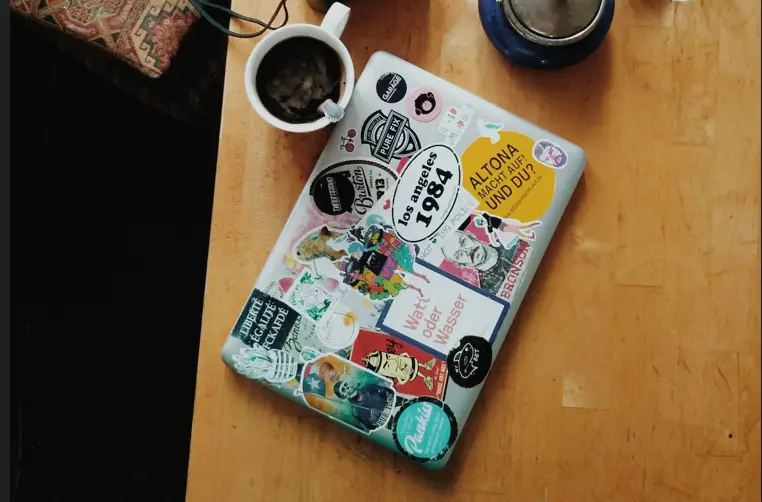
Depending on your workplace, stickers may or may not be considered unprofessional. If you work in a conservative and formal setup, such as law firms, government offices, hospitals, or other places of such sort then, stickers on your laptop may come across as unprofessional. Tech startups, design agencies, or fashion institutions, etc. usually look for individuality and self expression.
So you may find their policies more tolerant regarding various things, including stickers on laptops.
Where To Put Stickers On A Laptop?
You can put the stickers anywhere on a laptop, with the exception of a few places. Here are some of the good places you can put stickers on:
- Top Cover: The top cover of a laptop is the most preferable location for sticker placement, as it allows for easy visibility and helps you showcase your artistic skills, whether or not your laptop is in use.
- Bottom Cover: The bottom cover of a laptop is also a good place to put the sticker, but its very unlikely to get visible to the people.
- Pam Rest Area: This is one of the most common area where people like to put their stickers on, its visible to everyone, especially yourself.
Apart from that, you can put stickers around the keyboard, sides of the laptop, or virtually any place that suits the size and design of the sticker.
Where Not To Put Stickers On A Laptop?
A wrong placement of stickers can disrupt the laptop’s function in more than one way. So you must avoid putting stickers at the following places on your laptop:
- Screen or Webcam: Putting stickers on the laptop’s screen can obstruct your view or even damage the screen when removed. Similarly, the residual glue of the sticker can compromise the quality of the webcam.
- Vents: Be careful when placing stickers around laptop vents or cooling fans. Any obstruction in the airflow due to the stickers can reduce the cooling efficiency of the laptop or cause overheating issues.
- Serial Numbers or Barcodes: Important identifiers of the laptop, such as serial numbers, manufacturer labels, etc. are required for technical support, warranty claims, or laptop tracking. To avoid any inconvenience in the long run, you must be careful not to cover any useful labels present on your laptop.
How to Remove Stickers From A Laptop?
To remove stickers from a laptop, follow these simple steps below:
1- Shut down the laptop:
To ensure your safety, turn off your laptop and remove it from the power source.
2- Lift a Corner:
Select one corner of the sticker and gently lift it using your fingernail or a thin but sturdy card. Do not use sharp metal objects, in any case.
3- Start Peeling:
Now start peeling the sticker slowly. Apply a light, even pressure on the sticker to avoid tearing.
4- Remove Residue:
After removing the sticker, if you notice any glue residue on your laptop’s surface, remove it with the help of a mild adhesive remover or rubbing alcohol.
5- Clean the Laptop:
Once you’ve removed the residue, clean the laptop with the help of a soft cloth and a non-abrasive cleaning solution to remove any remaining dust or residues.
FAQS
Do stickers make your laptop overheat?
A well placed laptop sticker generally doesn’t make your laptop overheat. However, if you’re using a thick sticker or applying a sticker over the vents or cooling areas of your laptop, it will interfere with the laptop’s cooling function and lead to overheating. In short, stickers can make your laptop overheat depending on their material and placement.
Can laptop stickers be removed?
Yes, you can remove laptop stickers with the right technique and use of a mild adhesive remover. Good quality laptop stickers are generally designed for easy application and removal to minimize the hassle surrounding sticker removal.
Is it safe to put stickers on a laptop?
Yes, it is safe to put stickers on a laptop, provided you choose the ones designed particularly for laptop surfaces and apply them at the right places.
Conclusion
While stickers are a fun way of expression and offer decent protective abilities, it is essential to choose the right ones and apply them carefully to prevent any harm to your laptop’s surface.
So should you place stickers on your laptop? Absolutely. But be mindful of the quality, adhesive type, and placement of the sticker.
And lastly, consider appropriate removal techniques to minimize the risk of any damage to your laptop.


Write a Reply or Comment