You’re at the airport, all set for your flight, but a question arises in your mind: Can you put a Laptop in Checked Baggage? Is that safe?
If you’re scratching your head with the same thought in your mind, consider this guide an answer to all your questions and concerns.
With the increasing security risks and rising cases of mishandling and lost luggage at the airport, it is only natural to have that thought in your mind. Moving forward, we’ll explore all the safety considerations and provide you with critical insights to help you make the right decision.
So let’s get right into the details!
- What is Checked Baggage?
- Can You Put a Laptop in Checked Baggage?
- Is it Safe to Put a Laptop in Checked Baggage?
- 3 Reasons You Shouldn’t Put the Laptop in Checked Baggage
- Where to Put the Laptop Instead?
- Tips and Tricks to Safely Transport the Laptop
- How to Pack Your Laptop Safely in Checked Luggage?
- FAQS
- Final Words
What is Checked Baggage?

Checked baggage is the luggage handed by the passengers to the airline at the time of airport check-in.
After you check in, your baggage is screened by security personnel to ensure its compliance with the rules and regulations of the airline. Then, it is stored in the cargo hold of the aircraft and cannot be accessed until the flight is over.
The checked baggage of each passenger is marked with an identification number that matches their flight, ensuring that their luggage is correctly loaded onto the same aircraft they are travelling on.
Can You Put a Laptop in Checked Baggage?
Yes, you can put your laptop in checked baggage as it is allowed by the TSA. But, we do not recommend putting it in checked luggage because taking your laptop in your carry-on is safer.
Placing your laptop in checked baggage is like sending it on a rollercoaster ride. See the view below to understand what happens
A series of reckless handling, from loading to unloading and being transported to conveyor belts, your checked baggage goes through a lot.
While most items in your checked baggage can survive this merciless handling, your laptop is highly likely to get damaged in the process.
Even if you manage to tuck it away safely, you’re still putting it at risk of loss or theft. We all know the airport’s legendary talent of misplacing belongings, don’t we?
So, to be on the safe side, it is generally recommended to take your laptop with you in your carry-on luggage to avoid any inconvenience later.
Is it Safe to Put a Laptop in Checked Baggage?

No, it is not safe to put your laptop in checked baggage. While TSA allows you to put your laptop in checked baggage, carrying it with you in your carry-on bag is recommended for better safety and accessibility.
3 Reasons You Shouldn’t Put the Laptop in Checked Baggage
Here are the 3 major reasons you should avoid putting your laptop in checked luggage.
1- Damage
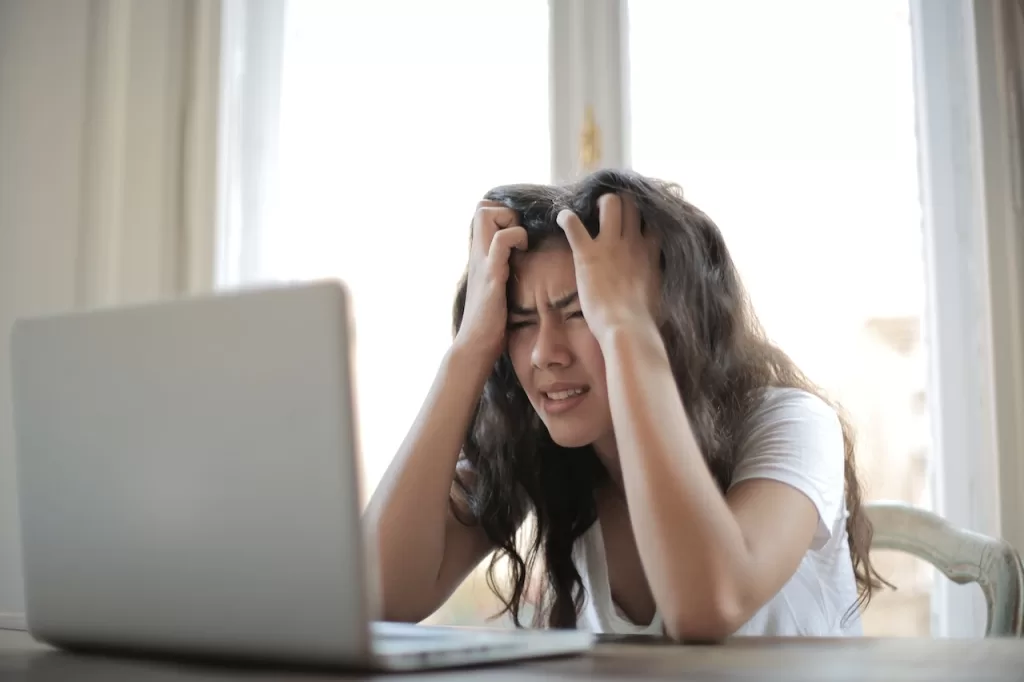
Once you check in your luggage, it is at the mercy of ramp agents and airport workers who toss and throw it around haphazardly while loading and unloading.
During this process, your luggage goes through different stages of handling, such as being placed on conveyor belts, stacked with other bags, and moved with specialized equipment.
While your regular luggage can withstand the compression and impacts in case of mishandling, the laptop in your luggage may get damaged permanently as a result of it.
So unless you want your laptop to experience a crazy adventure, do not put it in checked baggage.
2- Loss or Theft

While there are workarounds to protect your laptop from the horrors of mishandling, you simply cannot guarantee protection from theft or loss.
Your laptop can turn into a classic case of lost belongings at the airport and add unwanted stress and frustration to your travel experience.
Apart from the monetary loss, losing your laptop means losing a lot of important data. So you must avoid putting it in checked luggage, which is an easier target for thieves and at higher risk of getting lost at the airport.
While airports have strict security measures to minimize the occurrence of undesirable incidents, it is challenging to fully ensure and guarantee the safety of luggage and personal belongings.
Therefore, putting your laptop in checked baggage is not a safe choice.
3- Accessibility Issues

Checked in luggage is not accessible to passengers during the flight. So if you put your laptop in your checked baggage, you’ll not be able to access it until after the flight.
This can be a problem, especially if you want to access some important information from your laptop mid-flight.
Keeping your laptop in hand carry allows you to use it whenever you want during the flight. You can complete your pending tasks, enjoy movies on the go, and keep yourself from getting bored on a long flight.
Where to Put the Laptop Instead?
Instead of putting your laptop in checked baggage, take it with your carry-on luggage. It not only allows you to have your laptop under your supervision but also keeps it safe from potential damage or loss in the airport’s cargo hold. Additionally, it allows you to easily access your laptop whenever you want during the flight.
Note: Airlines have different rules and regulations regarding the weight and size of carry-on items. Make sure to check with them before carrying your laptop, particularly if it’s a 17-inch device or bigger.
Tips and Tricks to Safely Transport the Laptop

If you’re looking for some safety measures to follow as you take your laptop with you on the flight, the following tips are just what you need.
1- Put Your Laptop in Carry-on Luggage
To ensure the safety of your laptop, you must bring it as a carry-on item instead of leaving it in the checked baggage.
Your carry-on luggage stays with you at all times, which means you get to keep your laptop under your direct supervision and prevent it from any risk of damage or loss.
2- Use a Protective Sleeve
Consider it a long-term investment and purchase a sturdy, well-padded sleeve for storing your laptop.
A high quality laptop sleeve provides protection against sudden bumps or impacts and allows you to carry your laptop with you at all times without trouble. Look for bags with a secure closure system
3- Put Laptop Separate From Its Accessories
Keeping your laptop and its accessories, like chargers, cables, and other peripherals, can potentially damage your laptop.
Stacking these items over each other can put undue stress on your laptop and damage its screen or other fragile components. Make sure to have sufficient spacing between these items so as to not put pressure on your laptop.
4- Store in An Appropriate Place
Taking your laptop with you in your carry-on doesn’t mean you get to keep it anywhere and expect it to be safe. You can place it in the overhead bin or place it under the seat in front of you.
In either case, make sure to keep your laptop securely in place so it doesn’t move during the flight.
How to Pack Your Laptop Safely in Checked Luggage?

Unless it’s absolutely necessary and unavoidable, we do not recommend packing your laptop in checked luggage.
See the one of the video below on how staff handle the checked luggage.
In case you want to put your laptop in checked luggage, here’s how you can keep it safe from getting damaged in the airport’s cargo hold.
1- Use a Shock Absorbing Bag
Use a laptop sleeve with sufficient padding to minimize the impact of sudden bumps or falls. You can purchase a shock absorbing laptop bag specifically designed for such purposes.
2- Remove Peripheral Devices
It is important to remove any external devices, such as USB, cables, or chargers, from the laptop to avoid any risk of them causing damage to the laptop.
3- Place In The Center
Avoid placing your laptop at the top or bottom of your suitcase and place it in the center, surrounded by soft items instead. This provides sufficient cushioning to absorb shocks or impacts to a great extent.
You can add an extra layer of protection by wrapping your laptop in bubble wrap to minimize the chances of damage to the device.
4- Backup Your Data
While backing up your data does not ensure the safety of your laptop, it can at least help you save your data.
If you decide to put your laptop in checked baggage, backup all your important files and data to avoid losing your valuable information even if you lose your device.
FAQS
Can we take laptops in luggage at the airport?
Yes, you can take your laptops in your luggage at the airport. According to TSA guidelines, you’re allowed to put your laptop in checked baggage and carry-on bags both.
However, the rules and regulations can vary from airline to airline.
In addition, putting your laptop in checked luggage is not a safe option since it puts your laptop at risk of damage in the airport’s cargo hold and theft.
Therefore, you must take your laptop in your hand carry unless it is absolutely necessary to do otherwise.
Can I take 2 or more laptops in checked luggage?
There are no quality limitations for laptops in checked luggage. So yes, you can take two or more laptops in checked luggage.
Even with different airlines, no limitations regarding the quantity of laptops have been reported so far.
You can take two, three, or even more laptops on domestic as well as international flights without any issue.
What electronics are not allowed in checked luggage?
Electronics that pose serious fire hazards are not allowed in checked luggage. Spare lithium batteries, power banks, electronic cigarettes, and other things of such sort are generally not allowed in checked luggage.
Airlines may have varying rules and regulations regarding prohibited items. However, lithium batteries, spare battery packs, and power banks are always no go items for checked luggage.
Final Words
While the Transport Security Administration (TSA) allows the passengers to put their laptops in checked luggage, we do not recommend you do so.
Security concerns, potential risk of damage, loss, or theft are all solid reasons to advise you against putting your laptop in checked baggage.
To keep your laptop safe, pack it in your carry-on luggage instead and save yourself from the not-so-fun game of Lost and Found.


Write a Reply or Comment