In Most cases, laptop screens range from 11 to 17 inches. If you’re wondering what size is your laptop screen and how to measure it correctly, this guide is for you.
Learning to measure the laptop screen can help you find the best screen size to suit your visual needs. In addition, knowing the exact screen size can help you purchase the right sleeve for your laptop as well as compatible accessories.
On that note, let’s see if laptop screens are measured diagonally and then, check out a few methods you can use to measure them correctly.
Are Laptop Screens Measured Diagonally?
Yes, just like TV screens, laptop screens are also measured diagonally. Taking the measurement of the screen diagonally from one corner at the top to another opposite corner at the bottom is the most accurate method to find the screen size of a laptop, monitor, etc.
Also, many people make the mistake of including the outer bezel in the measurements as well, which leads to a wrong reading. For a correct reading, you should only measure the display i.e. the part of the screen that’s visually functional.
Why Are Screens Measured Diagonally?
There are a few reasons why laptop screens are measured diagonally.
1- Legacy Measurement Technique

According to Wikipedia, when the TVs were introduced in 1940s, the first TV that traditional cathode ray tube (CRT) televisions in which circular tubes were used. The diameter of the round CRT was referred to as the size of the television.
But with the revolution, the TVs and laptops started to have rectangular tubes and the diagonal was the largest dimension that can be quoted, plus it was easily get compared with the diameter of the circular screens. Since then that measurement technique is getting used.
2- Easier and More Accurate
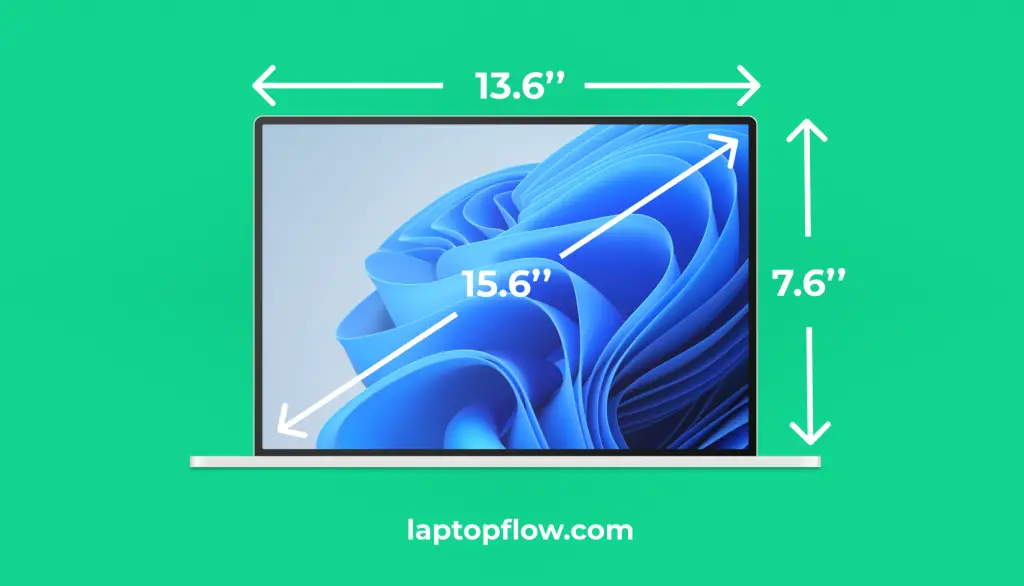
Moreover, the diagonal measurement of the screen requires only one measurement instead of taking the length and width of the screen separately, which makes this method easier and more accurate.
How to Measure Laptop Screen Size?
To measure the screen size of your laptop, follow the steps below:
1- Get a Measuring Tape

First of all, get your hands on a measuring tape. More often than not, laptop screen sizes are measured in inches. Therefore, we recommend you get a measuring tape that measures in inches (almost all standard tapes are in inches).
However, if the metric system is preferable in your region, you’ll have to convert the centimetre reading of the tape into inches later.
2- Choose a Starting Point
The next step is simple yet important. Choose a starting point on the screen for measurement. It can be the right or left corner at the top or bottom of the screen.
In simpler words, pick any one corner of the laptop screen as the starting point for your measurement. But pay attention to the word ‘screen’ and measure the area that actually counts as a screen instead of including the outer edge or bezel of the screen in your measurements.
3- Expand the Tape to the Opposite Corner
Once you choose the starting point for the measurement of your laptop’s screen, the next step is to diagonally expand the measuring tape to the opposite corner of the screen. For instance, if you chose the top right corner as the starting point for taking the measurement, expand the tape towards the bottom left corner of the screen.
4- Take the Reading
Finally, note the reading that you see on the measuring tape. If you have taken the reading in centimetres, you can convert it into inches simply by dividing it by 2.54. Or if the reading is in inches and you want to convert it to cm, multiply the value by 2.54.
Still Confused, See the following video on how to measure laptop screen size:
How to Know the Screen Size of a Laptop Without Measuring?
If for some reason, you cannot measure the screen size of your laptop with a measuring tape or rule, there are other ways to know the screen size of a laptop.
Below we’ve mentioned 7 alternative methods to find out the screen size of a laptop without measuring.
Method 1: Check the Laptop’s Specs
This is one of the simplest methods to find out the screen size of your laptop. If you know the model of your laptop, the rest of the process is fairly easy.
You just need to enter the model number of your laptop on Google. And at the very next moment, you’ll have all the specifications of your laptop before you, including its screen size as well.
Method 2: See the User Manual
If you have the user manual of your laptop available at hand, you can find the accurate size of your laptop’s screen within minutes and that too, without much effort. Open the manual of your laptop and search for the ‘screen specifications’ section. In this section, you can find all the details regarding your laptop screen, including its size, dimensions, resolution, etc.
Method 3: Look at the Laptop’s Model Number
Most of the time, the laptop’s name contains its screen size as well. For example, the name HP Envy 15 reveals that the laptop belongs to a 15″ series. Likewise, the HP Envy 13 belongs to a 13″ series.
Other than that, you can also look for a sticker at the bottom or back side of your laptop. The sticker reveals some major specs of the laptop including its screen size as well.
Method 4: Use a Command
If you don’t know the exact model number of your laptop, you can find it by following steps:
- Press the Windows and R keys on your keyboard at the same time to open a dialog box.
- Once the run dialog box opens, type the ‘msinfo32.exe’ command and press enter.
- The next window that opens will show your laptop’s model name and number.
From here you can copy the exact model number of your laptop and search it on Google to find its screen size.
Method 5: Visit the Brand’s Official Website
At times, sources on the internet and e-commerce sites can be unreliable. If you’re unsure of your laptop’s screen size, just visit the official website of your laptop’s brand and enter the model number of your laptop to find out its authentic specifications.
Method 6: Go to Your Laptop’s Settings
Another method to find out the accurate screen size of your laptop is through its settings.
- Open the ‘Settings’ of your laptop and look for the ‘Display’ section.
- Alternatively, you can also search ‘Display’ in the Windows Search Panel to directly launch the display settings.
- In the display settings window, you’ll find all there is to know about your laptop’s display.
Method 7: Use Online Applications
Online applications are yet another easy way to find out the screen size of your laptop. These apps require you to drag your cursor from one corner of the laptop to the other corner and then, they calculate the screen size for you within seconds.
How to Choose the Right Size Screen Laptop?
Choosing the right screen size for your laptop is based entirely on your needs and how you aim to use your laptop. If portability is your main concern, then you should go for laptops with an 11 to 13-inch screen size. 15-inch screens are a middle ground between portability and visual productiveness. 16 to 17-inch screens are ideal for gaming, however, these laptops are heavy and not travel-friendly.
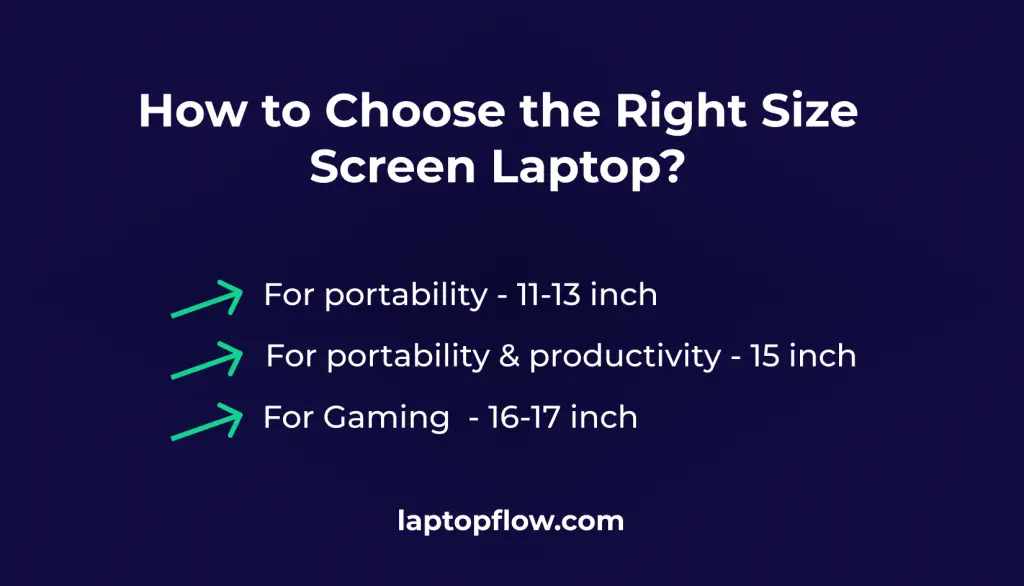
In short, all screen sizes have their own quirks and the right screen size really depends on each individual’s requirements.
Conclusion
Laptop screens are measured diagonally mainly because it makes the numbers more impressive for marketing purposes and also, removes the hassle of taking two separate measurements for the length and width of the screen. Using a tape measure is the most accurate way to find out the size of your laptop’s screen, however, there are several other methods that can be used to take correct measurements of your screen.

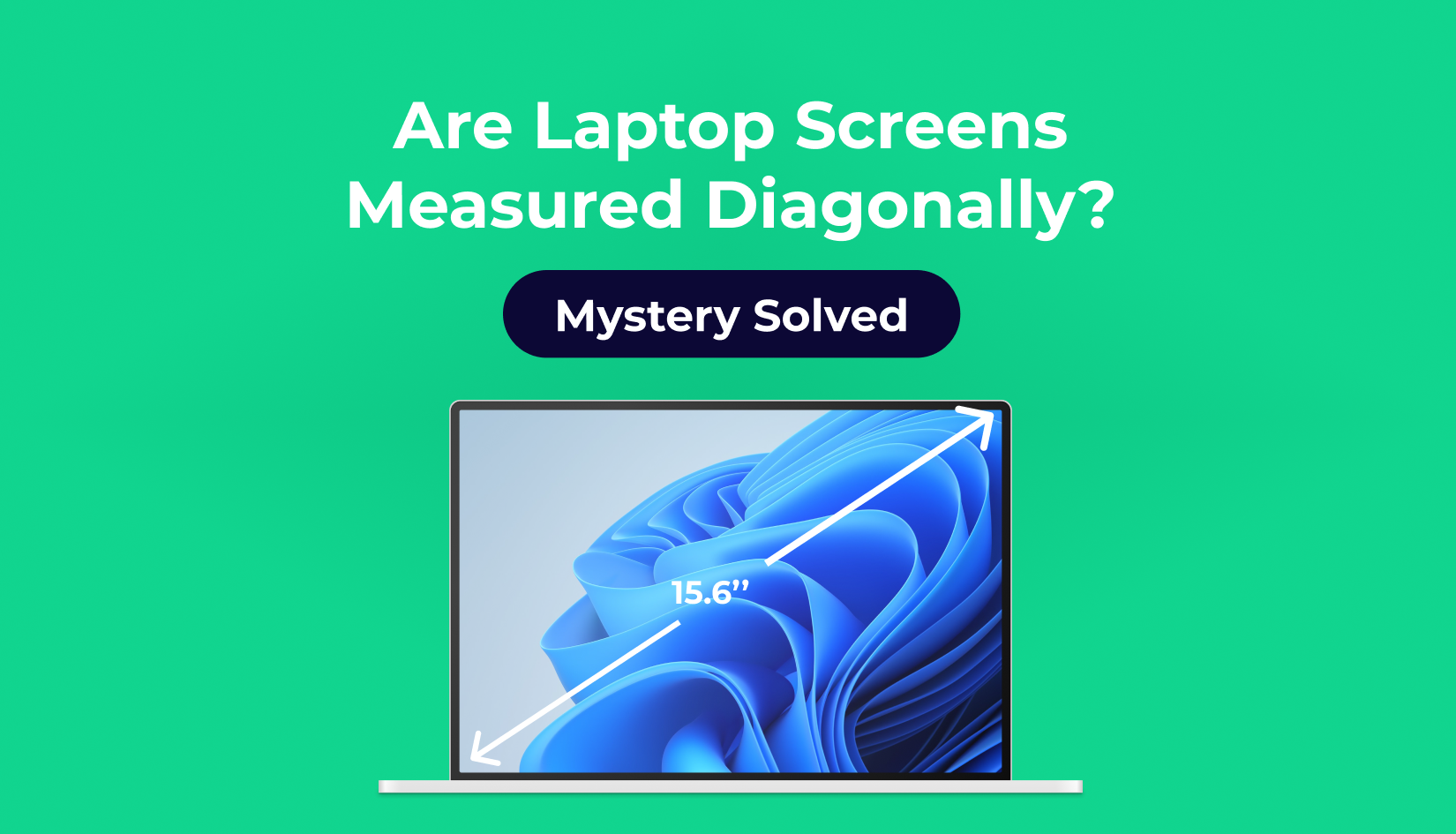
Write a Reply or Comment