DOS and Windows are two different operating systems designed for computers, the latter being more popular due to its versatile functionality.
There are several features that set these two operating systems apart from each other. To begin with, DOS offers a command-line user interface while Windows offers a graphical user interface.
But what does that mean for an average user like you and me?
Well, it means a lot of things; all of which will be discussed in this article. So let’s dive a little deeper and find out all there is to know about DOS and Windows OS.
What is an Operating System?
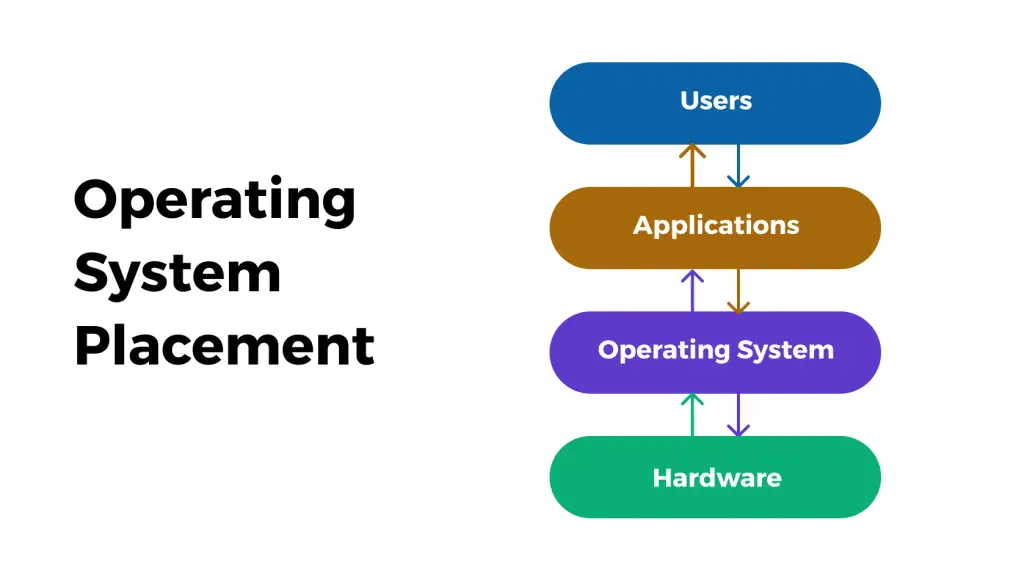
An operating system is a core requirement for a computer system because it manages the software and hardware functions of the computer. It serves to coordinate all the programs with the memory of the system and allows the user to perform tasks on the computer.
In simpler words, OS is a medium of communication between man and computer, that allows us to run successful commands on the computer. The most commonly known operating systems include Windows, Mac OS, Disk Operating System (DOS), and Linux.
Difference Between DOS and Windows Operating System
Now let’s discuss the difference between DOS and Windows (whether it’s Windows 7/8 or 10) Operating System in detail.
DOS
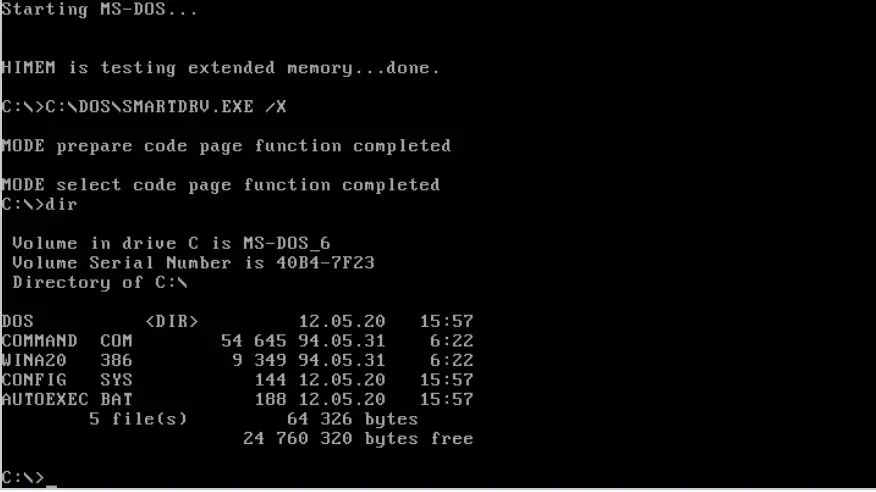
The Disk Operating System (DOS), also known as Microsoft Disk Operating System (MS DOS), was first developed in 1981 and later discontinued by Microsoft in 2001. DOS remained as the underlying OS for the initial versions of Windows until it completely took over as a default OS (at the release of Windows XP).
1- Command-Line Interface
It is based on a command line interface where the user is required to type a command in the command line to execute a function on the computer.
2- Single Tasking
DOS supports single tasking only i.e. you can perform only one task at a time on the computer. It utilizes very less memory and hence, it’s not capable of running complex or power-intensive tasks either.
3- Complex
To use a DOS based system, you must memorize the commands required to perform different functions on the computer smoothly. DOS, therefore, is not considered a user-friendly operating system and is rather complex for a beginner.
Due to lack of multitasking capacity, DOS is not widely used today except for a few legacy softwares that run on DOS or for the development of embedded systems.
Windows
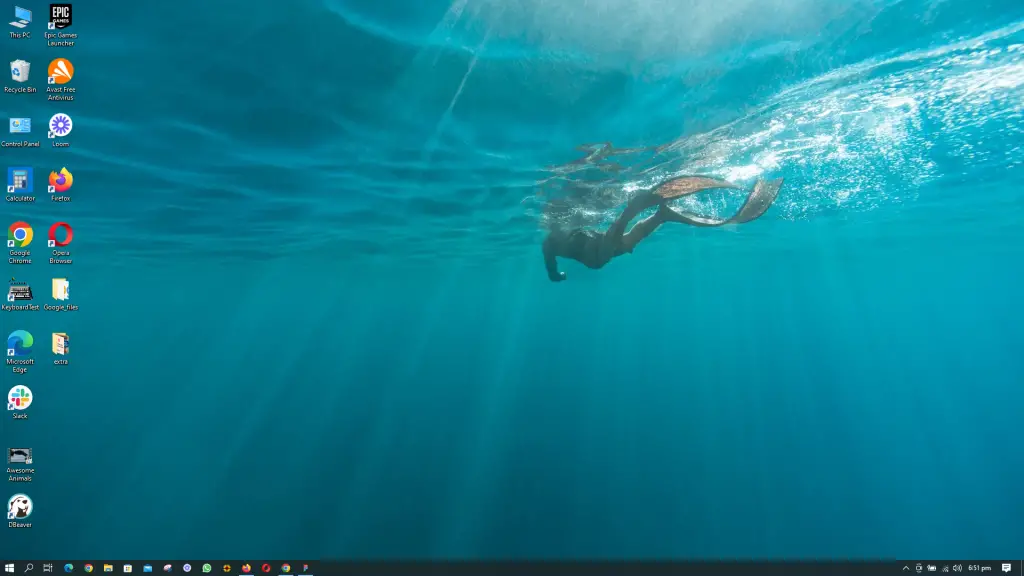
Windows is an immensely popular operating system that is widely used around the world. The first version of Windows was released in 1985, and has been progressing ever since, with the latest version Windows 11, released this year in September.
1- GUI
Unlike DOS that offers a text-based interface, Windows offers a graphical user interface which eliminates the need to memorize the commands to perform specific tasks on the computer.
2- Multitasking
In a Windows based computer system, the user can simply click on graphical icons and images with the help of a mouse to run an application or perform tasks. Moreover, it supports multitasking, which gives it a significant edge over DOS.
3- User Friendly
A Windows OS offers more memory and is capable of handling several complex, power-intensive tasks simultaneously. In comparison to DOS, Windows is user-friendly and offers a multitude of functions, which is why it is the most popular computer operating system today.
Difference Between DOS and Windows Laptop
| Characteristics | Windows | DOS |
| Interface | Graphical User Interface (GUI) | Command Line Interface |
| Multitasking | Supports multitasking | Single tasking only |
| Mode of Operation | User can simply click the icons/use Start menu to launch applications | User needs to memorize a series of commands with certain parameters |
| User Friendly | Yes | No |
| Input Method | Any input device including keyboard, mouse, touchscreen, etc. | Only keyboard |
| Memory | Requires more memory (GBs) to work | Lightweight interface requires few MBs to work |
| Usage | Widely used | Obsolete, rarely used |
| Price | Can be expensive | Free |
Should I buy a Windows based laptop or a free DOS laptop?
For most users, a Windows based laptop is a better option as compared to a DOS laptop because it meets the needs of an average user with its multitasking features. With its intuitive graphical user interface, it is fairly easy to use too.
When you should buy DOS Laptop?
A DOS system is still sometimes used to run legacy softwares or classic games that dont require multi tasking and graphical interface. Additionally, a DOS laptop can be good choice if you’re looking for an affordable, lightweight system that offers command line interface to communicate with Hardware.
It has become obsolete over the years due to lack of upgrades. It is a single tasking system and does not support graphical interaction due to which it is not used by any modern applications.
Its complex for a beginner and you need to remember series of commands to perform certain tasks.
Another upside of a DOS laptop is it does not come with a pre-booted operating system. You can boot your DOS laptop with an operating system of your choice, which makes it a great choice especially for Linux lovers.
When you should buy Windows Laptop?
A Windows laptop, on the contrary, comes with pre-installed Windows OS. While an original Windows laptop can be costly, it saves you the hassle of installing an advanced OS, as is the requirement for a DOS laptop.
A windows laptop is easy to understand and boasts a straightforward interface which makes it an ideal choice for daily users without any technical requirements. DOS can be a decent bet for the tech-savvies out there but if you’re a student, corporate employee, businessperson, or someone with simple computing needs, a Windows laptop is the way to go!
Which is Better, DOS or Windows ?
In short, a Windows laptop is the best bet for an average user. However, if you’re into customization of operating systems, a DOS laptop is a better choice as it gives you the privilege to experiment around with different OS.
How do I Convert a DOS Laptop into a Windows Laptop?
To convert a DOS laptop into a Windows laptop, you should first check if the laptop meets the requirements for Windows installation.
Requirements for Windows Installation
- Processor: 1 GHz at least
- RAM: 1 GB for 32-bit Windows or 2 GB for 64-bit Windows
- Hard Disk space: 16 GB/32-bit or 20 GB/64-bit
How to Install Windows on DOS Laptop?
Once you’ve checked the requirements, here’s what you need to do:
- First, you need a USB drive (minimum 8GB).
- On a PC or laptop (other than the DOS laptop), download the Windows 10 file from Microsoft’s website.
- Launch the file and choose ‘Create installation media on another PC’ option.
- On the next screen, choose your preferred language, Windows version, and 32/64 bit program.
- Click Next and choose the ISO file option on the proceeding screen.
- After that, choose a desired location for the ISO file download.
- Download Rufus (or any other application to flash the ISO file on the pendrive).
- Open the application and attach your pendrive to the PC/Laptop.
- Now from the “Device” dropdown menu, Choose your USB Drive
- Next, load the ISO file and click ‘Start’ to flash the ISO file on the pendrive.
- Once that’s done, remove the pendrive from your PC and attach it to your DOS laptop.
- Turn on your laptop and launch the BIOS setup.
- Next, choose the ‘Boot Device Options’ from the BIOS screen and change the Boot device to your USB drive.
- Now, a Windows installation screen will appear on your laptop.
- Choose your desired options and install Windows 10 on the DOS laptop.
Once the installation process is done, your DOS laptop will be converted to a Windows laptop.
FAQS
1- What does a laptop with free DOS mean?
A laptop with a free DOS means it has a basic Disk Operating System sufficient for running the laptop. It is less expensive as it does not include the cost of Windows, Linux or any other advanced operating system. You can install and customize any OS of your choice on such a laptop.
2- What is the difference between MS-DOS and Windows 7/8/10?
The difference between MS DOS and Windows 7/8/10 is the same as a general difference between DOS and Windows, as discussed earlier. MS DOS is a single tasking, command line operating system while Windows is a multitasking, GUI operating system.
3- I purchased a new laptop and it has a DOS operating system. How can I install Windows 7/8/10 on that?
If you purchased a new laptop and has a DOS operating laptop. Dont worry, you can install Windows 7, Windows 8 or Windows 11 operating system. You can install Windows on it by following the steps we discussed earlier in the ‘How to Install Windows on DOS Laptop?’ section.
4-Does a DOS laptop support Windows?
Generally, a DOS laptop should support Windows as long as it is not a 20 year old antique device and meets the minimum requirements for Windows installation that we mentioned earlier.
Conclusion
The primary difference between a DOS laptop and a Windows laptop is that of user interface and multi-tasking. DOS features a text-based interface whereas Windows offers a graphic-based user interface. DOS is a very basic OS that is rarely used today due to lack of functionality while Windows is one of the most popular computer operating systems today due to its versatile characteristics and user friendly interface. Windows has several advantages over the DOS laptops and is more widely recommended for a hassle free experience.

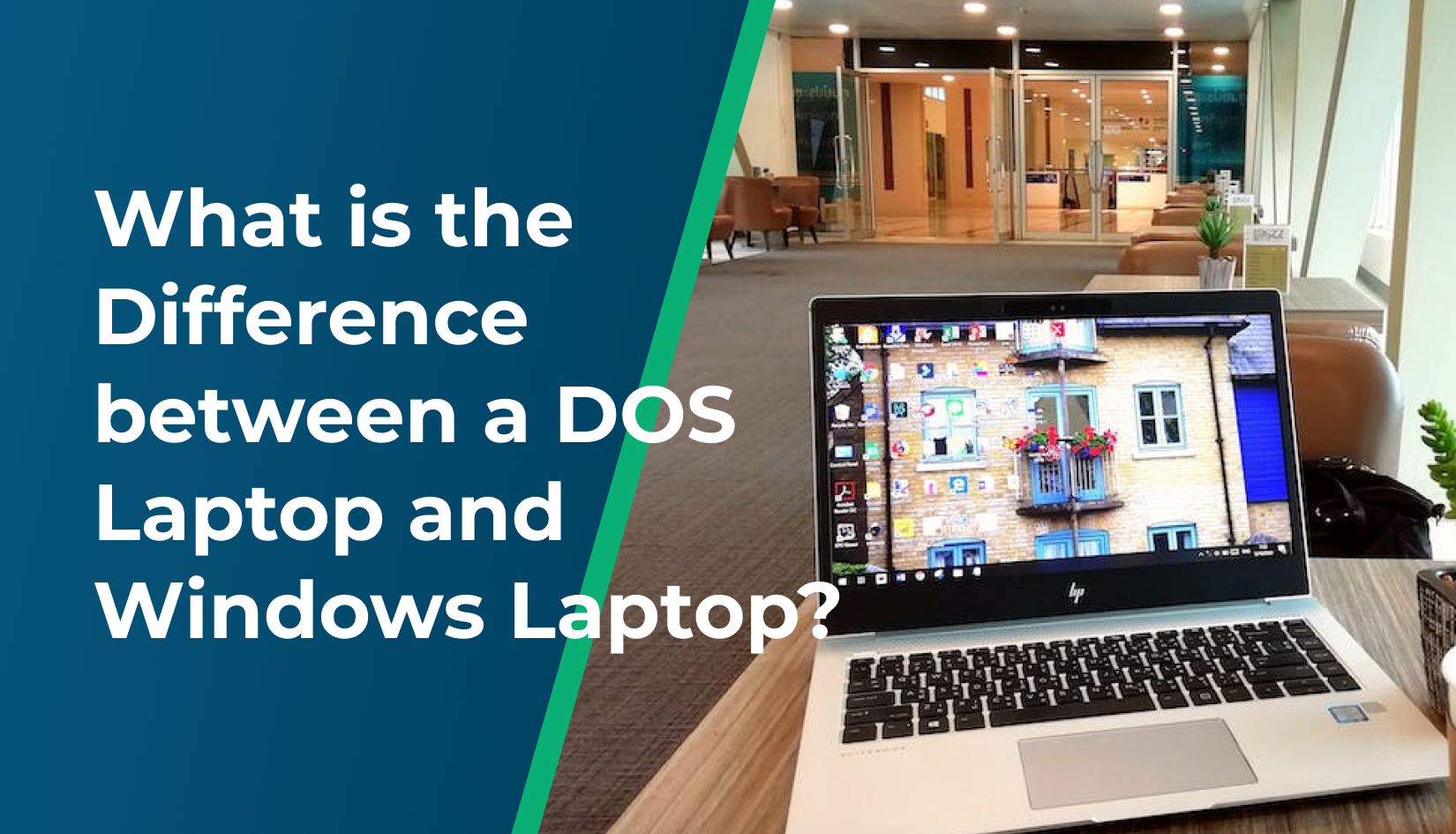
Write a Reply or Comment