If you want to prevent your laptop hinges from breaking, you must avoid mishandling your laptop. The mechanical parts of a laptop, including the hinges, are fragile and must be handled with care.
A broken hinge can make your laptop useless. The problem typically starts with a loose or unstable screen and worsens when the exposed display cables get damaged over time. As a result, the screen becomes faulty with stripes or missing colors in the output.
The point is you do not want your laptop hinges broken because it leads to several other problems. So, you should prevent it at all costs. The good news is, you can do so by just being careful and following a few simple tips.
So let’s get to that immediately and find out how to prevent laptop hinges from breaking.
Why do Laptop Hinges Break?
Laptop hinges are designed to hold the screen and chassis together. They’re strong enough to hold the weight of the monitor but they’re also prone to damage or breaking under certain circumstances.
Laptop hinges can break due to a few main reasons:
- Mishandling of laptop
- Mechanical wear
- Poor quality hinges
Also Read Our Detailed Article on 8 Reasons Why Do Laptop Hinges Break?
The hinges of a laptop typically break if the user regularly opens or closes the laptop incorrectly i.e. opening the lid from the corner, closing it slam shut, or even holding it carelessly. Other than that, the hinges are a mechanical component so they’re subject to mechanical wear and tear over time, which can lead to them breaking eventually.
How to Prevent Laptop Hinges from Breaking?
It is quite easy to prevent your laptop hinges from breaking. Most of the following tips are common knowledge, but we usually turn a blind eye to them.
So let’s have ourselves corrected with these 7 ways to prevent laptop hinges from breaking.
1. Avoid Cheap Laptops
If the build quality of your laptop is cheap, there’s nothing you can do to prevent its hinges from breaking. Sure you can handle it with extra care to make the hinges last longer, but they’ll break ultimately.
Most inexpensive laptops from unreliable brands are manufactured with poor quality components that cannot stand the test of time. The hinges of such laptops, therefore, fail to last in the long run and break after a year or two, at best.
Therefore, we recommend you avoid buying cheap laptops that’ll have you spending money on maintenance and repairs over and over again.
2. Don’t Place Anything between the Lid and Keyboard

When closed, the lid of a laptop is designed to sit closely on top of the keyboard. Some people place papers or documents in the middle of the lid and the keyboard to keep their important stuff handy or easy to carry.
However, what you fail to realize is they’re causing damage to the hinges of your laptops. Anything thick enough to create a gap between the two halves of a laptop will cause a lot of imbalance between the hinges and put unnecessary strain on them.
To prevent the hinges from breaking, avoid putting any objects or documents in the middle of your laptop when it is closed.
3. Open the Laptop Correctly

Most of us open the laptop wrong unconsciously. Who really does pay attention to the method of opening the laptop lid anyway?
But the next time you open your laptop, notice how you do it. If you use only one corner of the lid to open the laptop, you’re doing it wrong my friend.
If you want to prevent your laptop hinges from breaking, either use the centre or hold both corners of the lid to open your laptop. This helps in balancing the weight of the screen and saves the hinges from undue pressure.
4. Hold the Laptop Correctly

Well, this is really just common sense but you’re not supposed to hold your laptop from its screen. The hinges are capable of supporting the screen but they cannot support the weight of the chassis and keyboard.
Therefore, you should always hold your laptop from the bottom and maintain the balance to prevent strain on the hinges as much as possible. If you’re holding a closed laptop, avoid holding it vertically from one side. Hold the laptop firmly in a way that doesn’t create any imbalance between the hinges or puts excessive pressure on them.
5. Don’t Open Beyond the Hinge Limit

Do you have that the hinges of most laptops cannot extend beyond 135° ?
Many times, instead of ourselves, we move the screen of the laptop to make the viewing angle better. While doing so, we open the screen to the hinge limit or even beyond that, at times.
Opening the screen beyond the hinge limit puts undue strain on the hinges. In the long run, this can make them weak and more prone to breaking. Therefore, you must open the screen carefully and try not to push the hinges to their limit.
6. Avoid Hard Impacts
Putting your laptop together with lots of books or having it hit the table or the floor (in the worst case) has the most terrible effect on its hinges. Likewise, placing heavy objects on top of the laptop’s lid does no good either.
Therefore, you should be careful with your laptop at all times. We don’t need to tell you this but avoid having your laptop hit by any object and do not sandwich it between heavy books if you’re carrying it in a bag. The effects may not show right away but all of this impacts the hinges and can cause them to break in the long run.
7. Use a Laptop Sleeve

Lastly, the best thing you can do to keep your laptop safe and prevent the hinges from breaking is to use a laptop sleeve/bag. Using a laptop sleeve to carry the laptop around will keep it safe from any hits or any cases of unconscious mishandling.
How to Fix a Broken Laptop Hinge?
If you’re looking for a temporary fix, you can use glue or tape to hold things together for a while. But of course, you’ll need a permanent fix to keep your laptop safe and alive in the long run.
The hinges of a laptop are pretty easy to replace. Just buy some new hinges online. Make sure to find the ones compatible with your device. Next, head to YouTube or look up Google for a DIY guide to replacing a broken laptop hinge. And you should be good to go!
Read complete guide on How to Fix a Broken Laptop Hinge
How To Check If Your Laptop Hinge Is Loose?
There are a few easy ways to check if the hinges of your laptop are loose. Here’s what you can do:
- Open and close your laptop 2 to 3 times and notice if the hinges feel sturdy and tight. The screen of course shouldn’t feel hard to move but it shouldn’t be moving too freely either.
- Do not open the lid to its full capacity instead leave it halfway between. If the lid stays as it is and doesn’t move downwards, the hinges of your laptop are fine.
- Hold the bottom of the laptop, near its outer edge from both hands and walk a few steps. If the screen moves a lot, the hinges are definitely loose.
Conclusion
You can easily prevent the laptop hinges from breaking. All you have to do is be careful while handling the laptop and avoid putting unnecessary strain on the hinges. If for some reason, the hinges of your laptop have broken, you can simply fix them on your own or have them repaired by a professional.

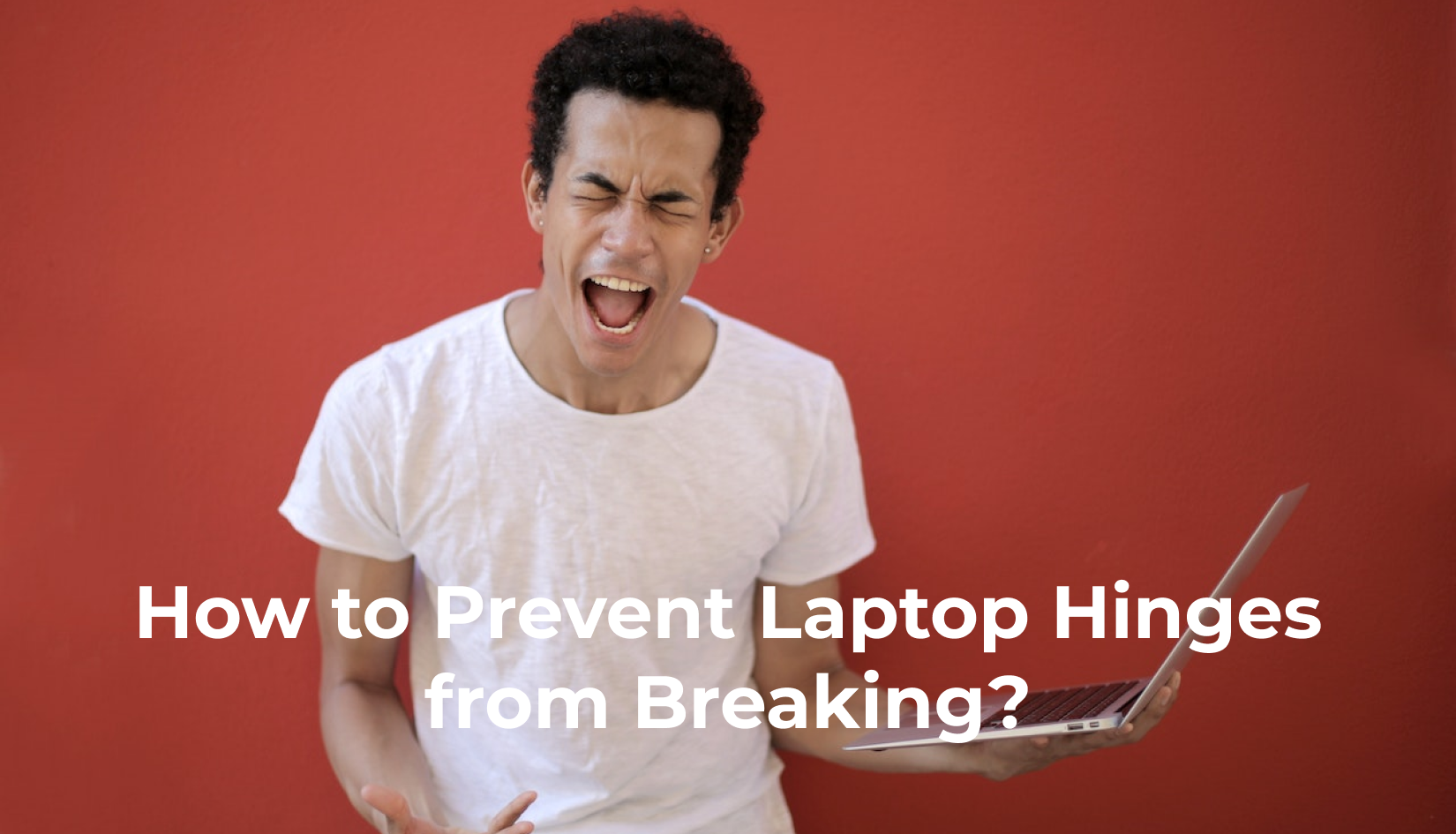
Write a Reply or Comment