You rely on your laptop, and your laptop relies on the battery, It’s simple!
If your laptop battery runs out sooner than expected, it might be time to change it.
Tired of sitting plug-adjacent all the time? Then you must be wondering what the average battery life of the laptop should be! Well, this guide is for you! Although there is no right or wrong answer, we’ll try our best to explain every scenario!
Read on to know the average laptop battery lifespan, when to change it, and how to enhance its longevity.
- What is the Average Laptop Battery Life?
- What is the Average Lifespan of the Laptop Battery?
- How Long Should A Laptop Battery Last (on Single Charge)?
- How Long Does Laptop Battery Last in A Day?
- What Affects Laptop Battery's Life?
- How To Know If Your Laptop Battery Is Bad?
- How to Prolong Your Laptop Battery?
- How Often Should You Replace Your Laptop's Battery?
- Frequently Asked Questions
- Conclusion
What is the Average Laptop Battery Life?

How long the battery of a laptop will last depends on many variables. The workload, brightness settings, and battery capacity, to name a few. An average laptop battery should last about 6-8 hours for regular workflow, including document typing, web browsing, etc.
However, when you push the limits, you can expect it to last about 4 hours, depending on workflow. While demanding tasks such as 3D rendering will drain your battery faster.
What is the Average Lifespan of the Laptop Battery?
On average, the lifespan of a laptop battery is 1000 charge cycles. A charge cycle is complete when all the battery power goes from 100% to 0%. As the number of charge cycles increases, the battery’s ability to hold the charge decreases.
1000 charge cycles equate to a lifespan of two to four years. However, these numbers can vary depending on the laptop’s usage, brand, battery type, and capacity. Also, the degradation of a battery over time is inevitable.
How long a single charge will last depends on various factors, so it is difficult to determine. Many laptops come with batteries that last ten hours, while others, especially gaming laptops, last for 4 hours at max
(Refer to our detailed guide on gaming laptop battery life and the reasons why do gaming have bad battery life).
You can log on to your laptop manufacturer’s site to check how long the average charge should last to be sure.
Do you know that keeping the charger plugged in while using can prolong the battery life. Whenever needed to use without charger, dont let the battery goes below 20%.
How Long Should A Laptop Battery Last (on Single Charge)?
An average laptop battery lasts one to ten hours after a full charge. This time varies and depends on factors including battery age, battery capacity (mAH), and laptop usage. A battery’s capacity decreases over time, so it must be charged frequently as it ages.
Other factors that affect the battery life are screen brightness, the number of running programs, and an active Wi-Fi connection. Optimize your battery’s usage smartly to get the most out of your battery on a single charge.
Also, you can check how long your laptop battery last by checking the video below
How Long Does Laptop Battery Last in A Day?
The typical run time for a good laptop battery is 6 to 8 hours. However, it all comes down to the usage of the laptop. Gaming laptops with excellent battery life run for 4 hours when you play games.
While laptops intended for office, school, and home can last up to ten hours. Laptop and battery models with longer battery lives are also available. These models work best if you need to stay connected during business flights or enjoy a movie marathon in bed.
What Affects Laptop Battery’s Life?
You don’t want your laptop battery to power down on you while you’re on the go! Certain factors influence the battery life and make it run out of juice faster. Some of these affect the batteries temporarily, while others leave permanent effects.
Check out the factors that may be draining your battery:
1- Completely Discharging the Battery
A lithium-based battery shouldn’t be discharged below 3%. Discharging it all the way can do serious and irreversible damage to the battery.
2- Extreme Temperatures
Electronics, in general, and batteries, in particular, are affected by high temperatures. If you let your device get too hot, irreversible chemical reactions take place in its battery. Temperatures beyond 90 degrees Fahrenheit are dangerous for your laptop battery. Similarly, extreme cold temperatures can also affect the batteries. Condensation in the battery causes permanent damage resulting in decreased battery life.
3- Wireless Connections and Features
Wireless connections and certain features accelerate battery usage. Simply disconnect the wireless connections and disable the features when not needed.
4- High Resolution and High Screen Brightness
High resolution and high screen brightness drain the battery faster. You can switch to lower resolution and lower screen brightness when using the battery for extended times.
How To Know If Your Laptop Battery Is Bad?
A bad battery can affect your laptop experience. Here are the top telltale signs that your battery is faulty and needs a replacement:
- If your battery dies sooner than it used to, it’s time to reassess it. A full charge should produce at least 6 hours of power depending on usage. If it hardly makes an hour, it has gone bad.
- If you are experiencing power issues and glitches with your laptop, it might be due to a faulty battery. Try to charge your laptop; if it continues to power down, the battery might be out of juice.
- Another sign is slow charging. Healthy batteries charge quickly and retain power when unplugged. If your laptop is charging exceptionally slowly or working only when connected to an outlet, your battery needs a replacement.
- A laptop cools itself down and dissipates excess heat. If your laptop overheats, your battery might be working too hard. A hot laptop also becomes noisy to cool itself down with its fans working overtime. If you notice these signs, turn off your machine to avoid permanent damage.
- Although great laptop and battery options are available, nothing is designed to last forever. Laptop batteries become problematic after one to two years or around 400 cycles. A battery replacement is in order if your laptop is older than that.
If you notice any of the above signs, get your battery replaced ASAP!
How to Prolong Your Laptop Battery?
Do you hate when your computer dies while working on an important project? Has the ‘low battery’ alert ever given you a mini heart attack during an important meeting? Learn how you can optimize battery usage by adjusting your laptop settings. Adjust the parameters that are sucking the life out of your battery and get the most out of it. Here are a few tips to prolong your laptop battery usage.
Go to the Window search bar and type battery. A ‘battery saving options’ window will pop open to help you improve your battery’s performance. Follow the steps below to optimize the settings:
- Lower screen brightness. Minimize it when possible.
- Keep the keyboard backlighting off.
- Switch to ‘Low Power Mode’ when you need every bit of the battery for something important.
- Turn off the applications that are not in use or not important for the work.
- Turn Bluetooth and Wi-Fi off if you can work offline.
- Don’t wait for the battery to completely deplete before plugging it in.
- Keep your device temperature optimum by using fans and giving it breaks.
- Don’t overcharge the battery.
- Disconnect the external devices that aren’t required.
- Disable features that aren’t in use.
- If you don’t plan on using your laptop for a long time, recharge the battery and remove it.
These simple steps will optimize battery usage and save it for important tasks.
Also read the detailed guide of PC World on Make Your Laptop Battery Last Longer
How Often Should You Replace Your Laptop’s Battery?
A new, well-made laptop battery lasts 2 to 4 years, with about 1000 charge cycles. It is ideal for replacing a battery after this period. If you are fine using your laptop plugged in, you don’t need to replace your battery.
Furthermore, read the guide on 6 Signs You Need to Replace Your Laptop Battery.
Frequently Asked Questions
1- Do 2 Hours of battery life good for a laptop?
The average battery life for the latest laptops is between 7 to 10 hours. Considering the battery life offered by new laptops, two hours is unsuitable for a laptop’s battery life.
2- How do I check my laptop’s battery health?
Windows has a battery report feature that you can use to check the health of your battery. However, you will not find this feature in any menu and must use the Command Prompt to generate a report. Here’s how you can check it:
- Search CMD or Command Prompt in Windows and open it.
- You will see a command line with a blinking cursor at its end. Type powercfg/battery report here and hit ‘Enter.’
- The CommandPrompt will save the battery life report to your default user folder.
- Find your report in the listed folder.
You can also check the video below, which is following the same steps to get the laptop battery health report.
3- Can I Leave my laptop plugged in at all times?
Leaving your laptop plugged in at all times will reduce the battery’s capacity over time. While using it on battery power only will finish the discharge cycles sooner. So, the ideal way is to find a middle ground. Use it on battery power one day and keep it plugged in the other. However, make sure you don’t get the device overheated in any case.
4- Are 6 hours of battery life good?
The new laptops offer 8 to 10 hours of battery life on average. Some offer even more. Although 6 hours is reasonably good battery life, it all comes down to your workload and usage.
Conclusion
The new laptops come with better batteries that last longer. The average laptop battery life is 6 to 8 hours. The battery usually lasts for 2-4 years which amounts to 1000 cycles before you need to replace it.
You can optimize your battery’s longevity by using it carefully. Don’t overcharge it, avoid exposure to extreme temperatures, and don’t discharge it entirely for an optimum lifespan. However, you must replace the battery every 2-4 years as it completes its cycles and deteriorates.

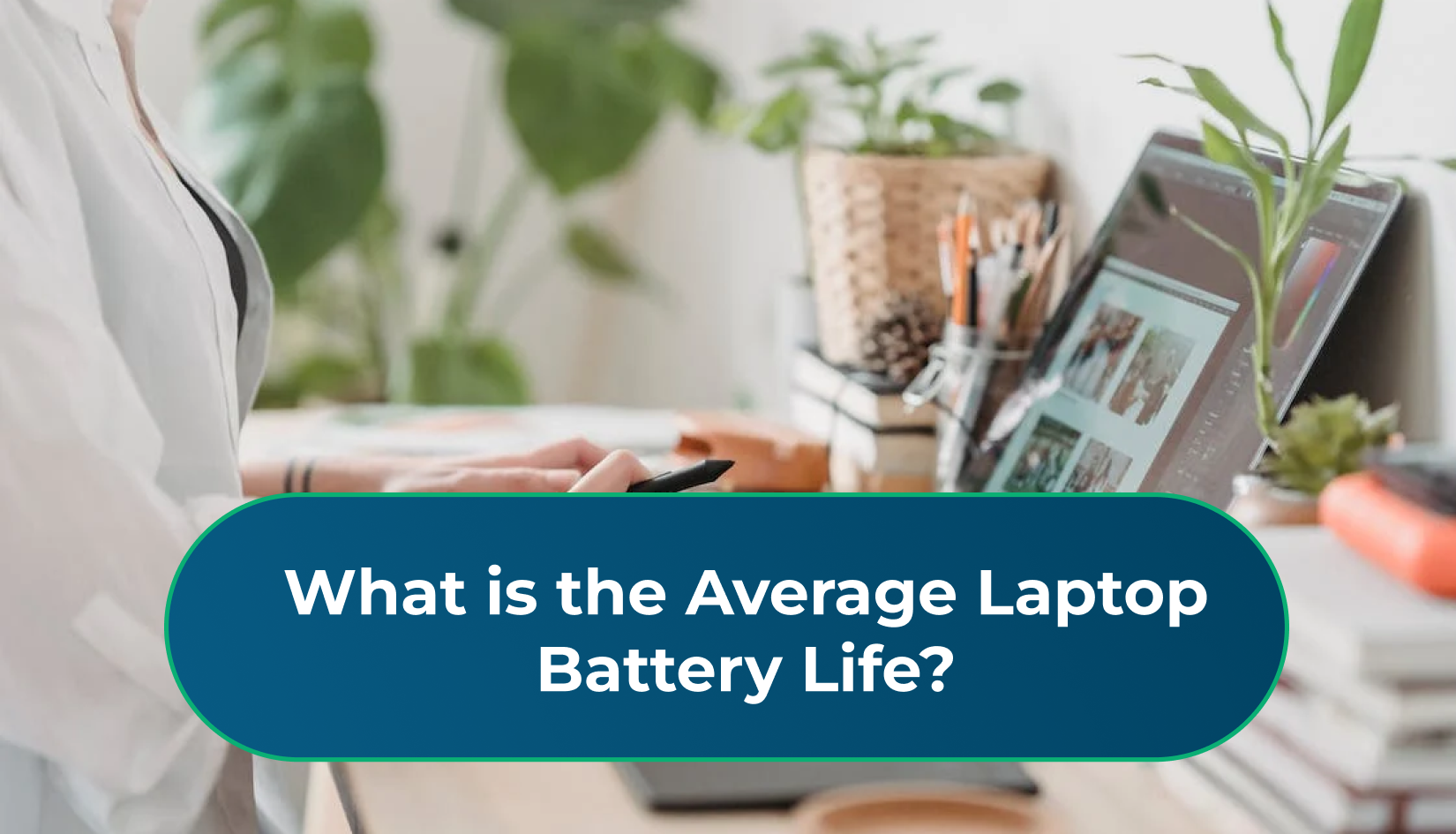
Write a Reply or Comment